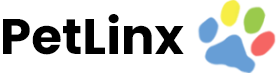-
PetLinx Desktop
-
PetLinx Cloud
-
PetLinx Mobile App
-
Email and SMS
-
Customers
-
Pets
-
Transactions
-
Boarding Module
-
Grooming Module
-
Daycare Module
-
Reporting Center
-
Messaging Center
-
Online Portal (BookMy.Pet)
-
System Options
-
Services
-
Products
-
Employees
-
Data Lists
-
Contacts
-
POS Hardware
Viewing customers with outstanding balances
You can configure PetLinx to display a list of customers with outstanding balances (i.e. who are in debt to your business) when it starts, to enable you to follow up overdue payments. To enable this, tick “Show Customers With Outstanding Balances” in the System Options – Form Settings tab.
When you start PetLinx again in future, all customers with an oustanding balance will be displayed in the Outstanding Balances form. Under each customer are listed invoices with a balance, i.e. invoices that have not been completely paid. Clicking the View/Edit button next to the invoice displays it so you can enter in details of a subsequent payment. You can also click the View/Edit button next to the customer record to enter in any changes or notes on the customer, and New Payment to begin creating a new payment record.