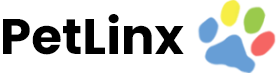Knowledge Base
-
PetLinx Desktop
-
PetLinx Cloud
-
PetLinx Mobile App
-
Email and SMS
-
Customers
-
Pets
-
Transactions
-
Boarding Module
-
Grooming Module
-
Daycare Module
-
Reporting Center
-
Messaging Center
-
Online Portal (BookMy.Pet)
-
System Options
-
Services
-
Products
-
Employees
-
Data Lists
-
Contacts
-
POS Hardware
< All Topics
Print
Setting up the Desktop Network Edition
PetLinx Desktop can be used on multiple computers at the same location, as long as the computers are connected on the same local network i.e. using the same router or wifi connection. In this scenario, one of the computers hosts the database (known as the “database server”) and the other computers are “clients.” Your subscription must include enough licences to match the number of computers you will be using PetLinx on.
On the “database server” computer you should choose Desktop Network – Database Server as the setup type when installing PetLinx. During installation, SQL Server Express (which is the program that hosts the database) will be automatically configured to allow the other computers to connect to it, and allow it through the computer’s firewall.
On the “client” computers (the computers that will connect to the database server), you should choose Desktop Network – Client Computer as the setup type when installing PetLinx. Then when running PetLinx on the client for the first time you will be prompted to connect to the existing database, which should be {Database Server Computer Name}\PETLINX. If you are unsure of the server name to use here, click the About PetLinx ribbon button in PetLinx on the database server. This will display the Database Server name you will need to select when prompted on each client computer.
If you can’t see {Database Server Computer Name}\PETLINX listed as a server name to connect to from the client: then it means the database is not being allowed through the database server’s firewall. If you use the standard firewall provided by Windows or are unsure which firewall you use, then close out of PetLinx on the client and run the program ServerConfig.exe on the database server, which can be found in the PetLinx4 folder (either c:\program files\petlinx4 or c:\program files (x86)\petlinx4). Then try running PetLinx on the client again.
If you still don’t see the database server listed to connect to, or use a firewall provided by another software company, then please contact us for assistance.
On the “database server” computer you should choose Desktop Network – Database Server as the setup type when installing PetLinx. During installation, SQL Server Express (which is the program that hosts the database) will be automatically configured to allow the other computers to connect to it, and allow it through the computer’s firewall.
On the “client” computers (the computers that will connect to the database server), you should choose Desktop Network – Client Computer as the setup type when installing PetLinx. Then when running PetLinx on the client for the first time you will be prompted to connect to the existing database, which should be {Database Server Computer Name}\PETLINX. If you are unsure of the server name to use here, click the About PetLinx ribbon button in PetLinx on the database server. This will display the Database Server name you will need to select when prompted on each client computer.
If you can’t see {Database Server Computer Name}\PETLINX listed as a server name to connect to from the client: then it means the database is not being allowed through the database server’s firewall. If you use the standard firewall provided by Windows or are unsure which firewall you use, then close out of PetLinx on the client and run the program ServerConfig.exe on the database server, which can be found in the PetLinx4 folder (either c:\program files\petlinx4 or c:\program files (x86)\petlinx4). Then try running PetLinx on the client again.
If you still don’t see the database server listed to connect to, or use a firewall provided by another software company, then please contact us for assistance.
Table of Contents