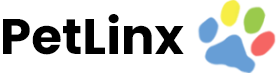Knowledge Base
-
PetLinx Desktop
-
PetLinx Cloud
-
PetLinx Mobile App
-
Email and SMS
-
Customers
-
Pets
-
Transactions
-
Boarding Module
-
Grooming Module
-
Daycare Module
-
Reporting Center
-
Messaging Center
-
Online Portal (BookMy.Pet)
-
System Options
-
Services
-
Products
-
Employees
-
Data Lists
-
Contacts
-
POS Hardware
< All Topics
Print
Adding a new pet
In the Menu:
- Locate the pet’s owner in the Customer/Pet List or search for the customer. Once found, click the New Pet button to load the Pet form.
- Enter all required information; the minimum information you need to enter is the pet’s name and type.
- You can add your own pet attributes; this is your own specific data that you want to record for each pet, for example you may want to flag if the pet is deaf, has athritis, or bites. To accomplish this, click the Edit button in the Pet “Attributes” section to add new attributes in the Data Lists form. You can then tick each attribute as appropriate for each pet, and if an attribute has a warning associated with it the pet will be highlighted in the calendar forms.
- To add photos of the pet, use the Add button in the Photos section. This will open a file open window where you can select a photo file, and enter a title. You can repeat this step to add as many photos as you wish.
- To set details of vaccinations the pet has had, go to the “Vaccinations” grid and tick each vaccination that applies. The date that the vaccination was applied will default to today’s date in the “Vaccinated” date field, which you can change if required. The “Expires” date will automatically default to a future date depending on the lifetime of the vaccination, but this too can be changed. Vaccinations that are compulsory are bolded, and vaccinations that have expired or not been set are listed in a red font. A reference can be entered and a copy of the vaccination certificate (or any related file) attached with the + button. The list of vaccinations is maintained in the Data Lists form.
- Click OK to save the pet record and close the form, or Save then New to save the pet record and begin adding a new one.
When creating a new booking:
- In the booking form, click the New button next to the Pets grid to open the Pet form.
- Enter all required pet information.
- Click OK to save the pet record and close the form, or Save then New to save the pet record and begin adding a new one.
Table of Contents