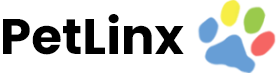Knowledge Base
-
PetLinx Desktop
-
PetLinx Cloud
-
PetLinx Mobile App
-
Email and SMS
-
Customers
-
Pets
-
Transactions
-
Boarding Module
-
Grooming Module
-
Daycare Module
-
Reporting Center
-
Messaging Center
-
Online Portal (BookMy.Pet)
-
System Options
-
Services
-
Products
-
Employees
-
Data Lists
-
Contacts
-
POS Hardware
< All Topics
Print
General Options
This tab contains settings that affect all areas of PetLinx.
- “Database Language” enables PetLinx to be changed to operate in a different language. If the language is changed from English, the “Refresh Database” button should be clicked as this will then go through the PetLinx database and convert all text (including data lists) to the new language.
- “Time Format” controls how times are shown in PetLinx i.e. 4’oclock in the afternoon will be “04:00 pm” when 12 Hour is chosen, or “16:00” if 24 Hour is chosen.
- “Time Intervals” controls the interval between times available in the time drop-downs used in PetLinx. For example setting this to 15 minutes would provide times of 9:00, 9:15, 9:30, 9:45, etc, to be available when setting times for appointments and bookings.
- “Restrict Time Fields” enables you to restrict the times available in the time drop-downs used in PetLinx to those that are relevant to your business. For example setting the first time to 6am and the second time to 8pm would mean you wouldn’t see any times in the night after 8pm and before 6am being listed in the time fields.
- “Default Customer Contact Method” is used when creating a new customer, the “Preferred Contact Method” field defaults to this.
- “Default Pet Type” is used when creating a new pet, the “Type” field defaults to this.
- “Use Products and Retail Sales”, if ticked enables the maintenance of products and adds the ability to add retail sales of products to invoices.
- “File Storage” defaults to storing in the database, you can change this setting to store these files on disk. However we strongly recommend leaving this option as storing files in the database.
Table of Contents