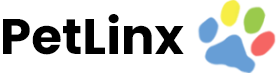Knowledge Base
-
PetLinx Desktop
-
PetLinx Cloud
-
PetLinx Mobile App
-
Email and SMS
-
Customers
-
Pets
-
Transactions
-
Boarding Module
-
Grooming Module
-
Daycare Module
-
Reporting Center
-
Messaging Center
-
Online Portal (BookMy.Pet)
-
System Options
-
Services
-
Products
-
Employees
-
Data Lists
-
Contacts
-
POS Hardware
< All Topics
Print
Using Quotes
In PetLinx, quotes can be thought of as an “unconfirmed” invoice – they enable you to prepare all the appointments/bookings that will be invoiced to the customer, but still provide the flexibility to change any aspect of the appointments/bookings, including the charge. Quotes can be printed in order for you to provide the customer with an estimate of your services.
A quote is created in the same way as a standard invoice, with the only difference being the “Type” drop-down should be changed to “Quote”. Once added to a quote, appointments and bookings can still be modified as required. As the charges can be changed freely, when viewing a quote the Recalculate Quote button should be clicked to ensure all charges are up to date.
A quote can be converted to an invoice simply by changing the “Type” drop-down to “Invoice”.
As quotes are considered unconfirmed transactions, quote balances are not included in the customer’s balance shown at the top of the Customer flyout, and are not included in financial reports.
A quote is created in the same way as a standard invoice, with the only difference being the “Type” drop-down should be changed to “Quote”. Once added to a quote, appointments and bookings can still be modified as required. As the charges can be changed freely, when viewing a quote the Recalculate Quote button should be clicked to ensure all charges are up to date.
A quote can be converted to an invoice simply by changing the “Type” drop-down to “Invoice”.
As quotes are considered unconfirmed transactions, quote balances are not included in the customer’s balance shown at the top of the Customer flyout, and are not included in financial reports.
Table of Contents