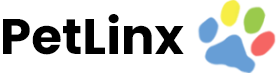Knowledge Base
-
PetLinx Desktop
-
PetLinx Cloud
-
PetLinx Mobile App
-
Email and SMS
-
Customers
-
Pets
-
Transactions
-
Boarding Module
-
Grooming Module
-
Daycare Module
-
Reporting Center
-
Messaging Center
-
Online Portal (BookMy.Pet)
-
System Options
-
Services
-
Products
-
Employees
-
Data Lists
-
Contacts
-
POS Hardware
< All Topics
Print
Setting up the SMS (Text) Service
PetLinx enables you to send SMS for booking reminders and other messages. You will need to create a PetLinx Online Sending account to do this as follows:
- Go to the PetLinx Online Sending website at https://petlinx.online-send.com/and click Create an Account. You’ll need to enter a few details and create a user name and password, and your mobile phone will be sent a text to verify your account.
- After creating your account you’ll be re-directed to the PetLinx Online Sending dashboard. You’ll be provided with a small account of credit so you can test sending SMS within PetLinx, which you can see next to the “Balance” heading at the top right of the page. To add further credit, click Balance and add a credit card by clicking the link then Add new credit card. Click the Balance heading again and you can then choose the credit package you wish to purchase. When you are getting low on credits you will be sent an email to advise you.
- Click API Credentials at the top right of the PetLinx Online Sending dashboard, and make a note of the “API Key” (you can select and copy this text). Now go into PetLinx, and under the “SMS” section of the System Options – Email and SMS form, choose “PetLinx” as the provider, enter your user name and paste the API key into the relevant fields.
- There may be options to customize the sender information which shows up on the recipient’s device, depending on the country you are in. Information relevant to your country will be shown on the form.
- Once done, in System Options – Email and SMS click Send Test SMS and enter your mobile number and if everything has been setup correctly you will receive an SMS on your mobile phone.
Table of Contents