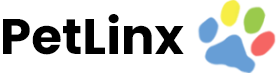Knowledge Base
-
PetLinx Desktop
-
PetLinx Cloud
-
PetLinx Mobile App
-
Email and SMS
-
Customers
-
Pets
-
Transactions
-
Boarding Module
-
Grooming Module
-
Daycare Module
-
Reporting Center
-
Messaging Center
-
Online Portal (BookMy.Pet)
-
System Options
-
Services
-
Products
-
Employees
-
Data Lists
-
Contacts
-
POS Hardware
< All Topics
Print
Marking a day as a holiday
You can mark any normal working day as a holiday in the Daycare Calendar form by following these steps. Note that you can still add daycare bookings to a day marked as a holiday, but recurring bookings will skip the day if it is marked as a holiday.
- Open the Daycare Calendar form if it is not already open.
- Click on the required day in the month view, or if viewing by working week click on the required day in the grid to view that day’s workload.
- Click on the Day is Holiday button in the Calendar ribbon OR right-click and choose Mark Day as a Holiday from the menu. Choosing this option again will set the day back to a normal working day again.
Table of Contents