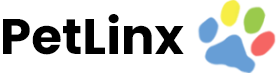Knowledge Base
-
PetLinx Desktop
-
PetLinx Cloud
-
PetLinx Mobile App
-
Email and SMS
-
Customers
-
Pets
-
Transactions
-
Boarding Module
-
Grooming Module
-
Daycare Module
-
Reporting Center
-
Messaging Center
-
Online Portal (BookMy.Pet)
-
System Options
-
Services
-
Products
-
Employees
-
Data Lists
-
Contacts
-
POS Hardware
< All Topics
Print
Deleting a pet
Follow these steps to delete a pet – please note that you are only able to delete pets that do not have completed bookings:
- Locate the pet in the Customer/Pet List (you may need to click the small arrow to the left of a customer to view their pets) or search for the pet. Once found, double click or hit the ENTER key to open the pet flyout.
- Click Delete in the top right corner of the flyout.
Table of Contents