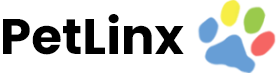Knowledge Base
-
PetLinx Desktop
-
PetLinx Cloud
-
PetLinx Mobile App
-
Email and SMS
-
Customers
-
Pets
-
Transactions
-
Boarding Module
-
Grooming Module
-
Daycare Module
-
Reporting Center
-
Messaging Center
-
Online Portal (BookMy.Pet)
-
System Options
-
Services
-
Products
-
Employees
-
Data Lists
-
Contacts
-
POS Hardware
< All Topics
Print
Deleting a booking
Follow these steps to delete a daycare booking – please note that you are only able to delete bookings that have a status of Future:
From the Daycare Calendar form:
- Open the Daycare Calendar form if it is not already open.
- Click on the required day in the month view window to view bookings on that day.
- Click on the booking in the calendar grid.
- Click on the Delete button in the Calendar ribbon OR right-click and choose Delete from the menu.
From the Customer or Pet flyout:
- Locate the customer/pet in the Customer/Pet List or search for the customer/pet. Once found, double click or hit the ENTER key to open the customer or pet flyout. Click the Bookings tab.
- Select the booking to delete in the grid.
- Click Actions – Delete to delete the booking.
Note: If you are using the Desktop Network or Cloud editions of PetLinx, users with the “General User” security group will only have the ability to delete bookings if the “Delete Bookings” permission is ticked in the System Options form, Security tab.
Table of Contents