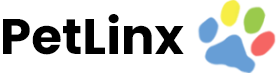Knowledge Base
-
PetLinx Desktop
-
PetLinx Cloud
-
PetLinx Mobile App
-
Email and SMS
-
Customers
-
Pets
-
Transactions
-
Boarding Module
-
Grooming Module
-
Daycare Module
-
Reporting Center
-
Messaging Center
-
Online Portal (BookMy.Pet)
-
System Options
-
Services
-
Products
-
Employees
-
Data Lists
-
Contacts
-
POS Hardware
< All Topics
Print
Defining run types
Your runs should be split into different “run types” if they differ in any of the following ways:
Creating different run types enables you to have different rates for your different types of runs, and prevent the wrong pet type or too many pets being placed into runs. PetLinx is supplied with sample run types. You can edit these existing types to match your setup, or add new run types as follows:
Once you have completed defining the run types you should add the individual runs to each run type.
- By pet type e.g.: Cattery, Kennel
- By run size e.g.: Large, Small
- By quality or price e.g.: Luxury, Standard
Creating different run types enables you to have different rates for your different types of runs, and prevent the wrong pet type or too many pets being placed into runs. PetLinx is supplied with sample run types. You can edit these existing types to match your setup, or add new run types as follows:
- Open the Runs form if it is not already open.
- Click the New button in the PetLinx ribbon.
- Enter the type name, and choose whether the run type can only house certain pets such as cats or dogs only. Enter the maximum number of pets that each run of this type can hold.
- Save the new run type.
Once you have completed defining the run types you should add the individual runs to each run type.
Table of Contents