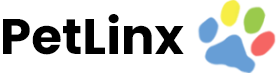Knowledge Base
-
PetLinx Desktop
-
PetLinx Cloud
-
PetLinx Mobile App
-
Email and SMS
-
Customers
-
Pets
-
Transactions
-
Boarding Module
-
Grooming Module
-
Daycare Module
-
Reporting Center
-
Messaging Center
-
Online Portal (BookMy.Pet)
-
System Options
-
Services
-
Products
-
Employees
-
Data Lists
-
Contacts
-
POS Hardware
< All Topics
Print
Changing a pet’s owner
Follow these steps to change a pet’s owner:
- Follow the instructions to edit the pet.
- If the new owner is not a customer, change the Status field to “Changed Owner – External”.
- If the new owner is an existing customer, change the Status field to “Changed Owner – PetLinx”. Then select the new owner from the New Owner drop-down.
- Save the pet record. If you chose “Changed Owner – PetLinx”, then the pet record and groom style records (if using the grooming module) will be copied to the new customer. You can then make new bookings for the pet with the new customer.
Table of Contents