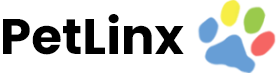Knowledge Base
-
PetLinx Desktop
-
PetLinx Cloud
-
PetLinx Mobile App
-
Email and SMS
-
Customers
-
Pets
-
Transactions
-
Boarding Module
-
Grooming Module
-
Daycare Module
-
Reporting Center
-
Messaging Center
-
Online Portal (BookMy.Pet)
-
System Options
-
Services
-
Products
-
Employees
-
Data Lists
-
Contacts
-
POS Hardware
< All Topics
Print
Business Details
Your business details are displayed in invoices and receipts. Please Note: It is important to ensure you have your correct country selected, as this dictates how addresses and other information are displayed throughout the program.
If you have your business logo stored as an image file on your computer, you can upload it into PetLinx by clicking the logo Upload button. The logo will then be displayed in invoices and receipt, as well as in the BookMy.Pet Online Portal.
A Terms and Conditions document can also be uploaded into PetLinx, which is presented in the Online Portal for new customers to agree to as part of their registration. The Terms and Conditions document must be a plain text file only.
The logo and Terms and Conditions document can be removed from PetLinx by clicking the relevant Delete button.
If you have your business logo stored as an image file on your computer, you can upload it into PetLinx by clicking the logo Upload button. The logo will then be displayed in invoices and receipt, as well as in the BookMy.Pet Online Portal.
A Terms and Conditions document can also be uploaded into PetLinx, which is presented in the Online Portal for new customers to agree to as part of their registration. The Terms and Conditions document must be a plain text file only.
The logo and Terms and Conditions document can be removed from PetLinx by clicking the relevant Delete button.
Table of Contents