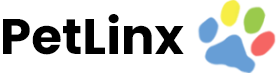Knowledge Base
-
PetLinx Desktop
-
PetLinx Cloud
-
PetLinx Mobile App
-
Email and SMS
-
Customers
-
Pets
-
Transactions
-
Boarding Module
-
Grooming Module
-
Daycare Module
-
Reporting Center
-
Messaging Center
-
Online Portal (BookMy.Pet)
-
System Options
-
Services
-
Products
-
Employees
-
Data Lists
-
Contacts
-
POS Hardware
< All Topics
Print
Restoring the database
You can restore a copy of the PetLinx database from a previous backup using the PetLinx Database Manager program. This restored database will overwrite your existing PetLinx database, so you need to be absolutely sure you wish to do it. You should never really have to do a restore unless you somehow lose your database, or you replace your computer and require PetLinx and the database to be re-installed on it.
To restore the database, do the following:
- Make sure everyone has quit out of PetLinx first. Then in Windows, open the Database Manager program by choosing the Start / PetLinx / Database Manager menu option, or by double-clicking the PetLinx Database Manager shortcut on your desktop.
- The Database Manager program will open and the default option will be set to Backup, change this to Restore.
- Choose the backup file to restore from by clicking Choose Restore File… button and selecting the file you wish to restore. PetLinx backup files are named PetLinx_yymmdd_hhmm_xx.zip where “yymmdd” is the date of the backup (i.e. 26 July 2022 would be 220726) and hhmm is the time of the backup (i.e.10:00 am would be 1000).
- Click Begin Restore to start restoring the database. You will be prompted with the date and time of the backup file you are restoring and asked if you are sure you wish to do it, reply Yes to this.
- A message will be displayed when the restore has completed. You can then exit the Database Manager, and go back into PetLinx.
Note: If using the Desktop Network edition, you will only be able to restore your database when running the PetLinx Database Manager program on the computer or server that is hosting the database.
Table of Contents