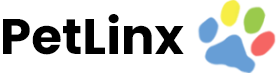Knowledge Base
-
PetLinx Desktop
-
PetLinx Cloud
-
PetLinx Mobile App
-
Email and SMS
-
Customers
-
Pets
-
Transactions
-
Boarding Module
-
Grooming Module
-
Daycare Module
-
Reporting Center
-
Messaging Center
-
Online Portal (BookMy.Pet)
-
System Options
-
Services
-
Products
-
Employees
-
Data Lists
-
Contacts
-
POS Hardware
< All Topics
Print
The AutoBackup feature
The AutoBackup feature makes backups of your database while you work in PetLinx, and stores them on your hard drive or network. By default this is turned on when you use PetLinx for the first time, and will make a backup of your database every 4 hours. The backup files are placed in a folder called “AutoBackup”, which is in the same folder as where your database is stored (generally the c:\program files\petlinx4 or c:\program files (x86)\petlinx4 folder) but this backup location can be changed. We recommend making use of a cloud drive service such as Dropbox or OneDrive so your backups are immediately backed up to the cloud.
To change the AutoBackup location or frequency, use the Backup tab in the System Options form.
Note: If using the Desktop Network edition, AutoBackup will only work when running PetLinx on the computer or server that is hosting the database.
To change the AutoBackup location or frequency, use the Backup tab in the System Options form.
Note: If using the Desktop Network edition, AutoBackup will only work when running PetLinx on the computer or server that is hosting the database.
Table of Contents