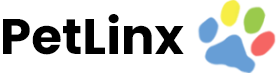-
PetLinx Desktop
-
PetLinx Cloud
-
PetLinx Mobile App
-
Email and SMS
-
Customers
-
Pets
-
Transactions
-
Boarding Module
-
Grooming Module
-
Daycare Module
-
Reporting Center
-
Messaging Center
-
Online Portal (BookMy.Pet)
-
System Options
-
Services
-
Products
-
Employees
-
Data Lists
-
Contacts
-
POS Hardware
Email and SMS
If you wish to send messages by emails and/or text messages from within PetLinx, then this section must be completed.
Email:
Email is sent via your existing email provider. The “Email Display Name” should be your name as you want it to appear to the recipients of your email, and “Email Address” of course is your email address.
There are two options to specify your Email Provider:
Gmail
If you use Gmail, choose this option then click Sign in with Google. You will be prompted to login to your Gmail account, follow the instructions on screen to complete this (ensure you tick the “Send email on your behalf” option).
Other (SMTP)
For all other providers you will need to enter their SMTP details. If you are unsure what these are please ask your provider for their “SMTP settings”, or contact us for assistance.
Once you have entered your settings, click “Send Test Email” to have PetLinx attempt to send an email to yourself using these settings.
Note: Most email providers have a limit on how many emails can be sent per hour and/or per day. You should contact your email provider to find this information before doing a mass sending of emails from within PetLinx.
SMS:
To send text messages you first need to create an account on our platform, PetLinx Online Send (the Esendex option is for legacy users only). See the Setting up the SMS (Text) Service topic for help with doing this. Once completed you will be provided with a number of free credits to test with, then credits will need to be purchased to continue using the SMS service. Click “Send Test SMS” when done and enter your mobile number to have PetLinx attempt to send a SMS to you.
With the PetLinx Online Send service there may be options to customize the sender information which shows up on the recipient’s device, depending on the country you are in. Information relevant to your country will be shown on the form.
Note: SMS should only be used to send non-marketing content. Sending marketing type SMS may lead to your account being blocked by mobile carriers.