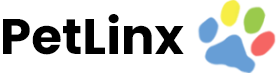Knowledge Base
-
PetLinx Desktop
-
PetLinx Cloud
-
PetLinx Mobile App
-
Email and SMS
-
Customers
-
Pets
-
Transactions
-
Boarding Module
-
Grooming Module
-
Daycare Module
-
Reporting Center
-
Messaging Center
-
Online Portal (BookMy.Pet)
-
System Options
-
Services
-
Products
-
Employees
-
Data Lists
-
Contacts
-
POS Hardware
< All Topics
Print
Adding a discount
Daycare Rate Discounts are used to automatically calculate the rate that should apply for a booking based on the number of pets.
Follow these steps to add a discount:
- Open the Daycare Rates form if it is not already open.
- Click the New button in the PetLinx ribbon.
- In the “Discounts and Surcharges” section, choose the number of the pet within the booking (i.e. the 2nd pet will be the second pet selected in the booking) that the discount will be applied to. Tick “And all pets above this number” if the discount you enter will apply to all subsequent pets in the booking as well, e.g. if the discount is being defined for the 2nd pet and this field is ticked, it will also apply to the 3rd, 4th, 5th, etc. pet in a booking.
- For each session type shown in the grid, enter the amount of the decrease and whether it is a monetary value or a percentage. The new rate that will be applied is shown in the “New Rate” column.
- When finished, save the discount.
Note: If you tick the “Is Inactive” field, the discount will not be applied to new bookings anymore.
Table of Contents