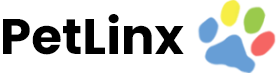-
PetLinx Desktop
-
PetLinx Cloud
-
PetLinx Mobile App
-
Email and SMS
-
Customers
-
Pets
-
Transactions
-
Boarding Module
-
Grooming Module
-
Daycare Module
-
Reporting Center
-
Messaging Center
-
Online Portal (BookMy.Pet)
-
System Options
-
Services
-
Products
-
Employees
-
Data Lists
-
Contacts
-
POS Hardware
Switching to PetLinx Cloud from Desktop
If you’re currently using PetLinx Desktop it’s a simple process to switch to PetLinx Cloud. As PetLinx Cloud requires a fast internet connection you will first need to ensure it is up to speed, which you can check with a tool such as Speedtest.net. You will need a download speed of at least 20mbps to use PetLinx Cloud without experiencing slowness.
If your internet passes the test ok, then purchase PetLinx Cloud at our Online Store. PetLinx Cloud comes with one user account, so add additional user accounts depending on how many simultaneous users you need. For example if you will have up to 3 staff using PetLinx Cloud at any one time, add 2 additional user accounts.
You’ll then need to take a backup of your database using the PetLinx Database Manager program and email the backup file to us. If the backup file is too big to email let us know, and we’ll send you a link to upload it instead. We’ll then load your database into your PetLinx Cloud account and email you information on how to connect. As it can take a few hours for us to complete this process, please contact us first to arrange a suitable time to switch over. Please note you will not be able to use your existing PetLinx Desktop during the switch over period.
Once you start using PetLinx Cloud you will no longer need to use PetLinx Desktop – we recommend deleting the PetLinx Desktop shortcut off the computer to avoid confusion. If you decide to cancel your Cloud account and revert to the Desktop version, we will send you your latest backup from PetLinx Cloud which you can restore using the PetLinx Database Manager program. Please note you must have a valid subscription for PetLinx Desktop 7, you cannot restore a PetLinx Cloud database into PetLinx 6 or earlier.