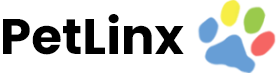Sending email from PetLinx using Gmail just got a lot easier and more secure!
Until now, connecting to your Gmail required you to find out Gmail’s SMTP settings, turn on the “Less Secure App” setting, and then sometimes turn on another setting buried deep within your Google account. So a lot of steps involved and it was a real headache for you and our support team, as helping our customers getting this setup was one of our most common requests.
Well no more! In System Options – Email and SMS simply choose the Gmail email provider option, then click the button to login.
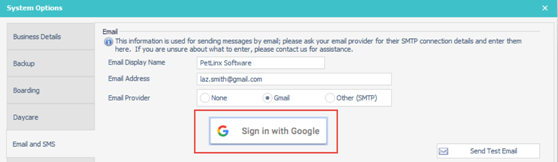
You’ll be taken to a screen to connect to your Google account. Follow the directions on screen and login, when all done click “Send Test Email” to make sure it’s all working OK.
That’s it! All done in less than a minute 🙂